This is part five of a ongoing series on improving cnc programming worflow with CAD-CAM software. For the previous section, click here and to start with part one, please click here.
The final stage in the CAD/CAM programming phase is typically the toolpath simulation & creation of an NC Program file that can be sent to the machine tool. 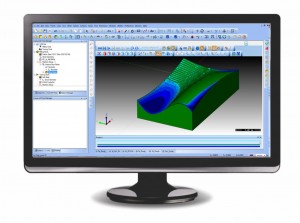 The simulation process allows the programmer to visually see the process and catch any errors within the program, gouges or collisions as an error detection stage. Simulation will also offer the ability to calculate cycle times as well as other benefits such as “machined part deviation“ where you can visually inspect the part for areas that cutting tools did not fit in or cut during the machining process. Typically a number-color system is used to visually detect deviation areas, tools and machining operations.
The simulation process allows the programmer to visually see the process and catch any errors within the program, gouges or collisions as an error detection stage. Simulation will also offer the ability to calculate cycle times as well as other benefits such as “machined part deviation“ where you can visually inspect the part for areas that cutting tools did not fit in or cut during the machining process. Typically a number-color system is used to visually detect deviation areas, tools and machining operations.
 Advanced Machine Simulation allows you to use your machines Kinematics to simulate the actual machines motion as well as the toolpath operations. The final stage is the generation of the NC File that is sent to the CNC Machine. Without a g-code program CAD/CAM is incomplete. This is a critical stage of the process due to potential loss of valuable time due to hand editing g-code programs. Once a completed post processor is created, a CAD/CAM product should allow you to automatically create code that is clean and edit free. RS 232 and DNC communications is then used to send the completed program to the cnc machine tool which is used to cut the part from the specified material and with the specified tools that you input.
Advanced Machine Simulation allows you to use your machines Kinematics to simulate the actual machines motion as well as the toolpath operations. The final stage is the generation of the NC File that is sent to the CNC Machine. Without a g-code program CAD/CAM is incomplete. This is a critical stage of the process due to potential loss of valuable time due to hand editing g-code programs. Once a completed post processor is created, a CAD/CAM product should allow you to automatically create code that is clean and edit free. RS 232 and DNC communications is then used to send the completed program to the cnc machine tool which is used to cut the part from the specified material and with the specified tools that you input.
In part six, we will discuss improving efficiency and beyond.